What data storage device should you buy? With so much on the market these days, it can be hard to keep up with the technologies and to know which types are compatible with your computer. Old technologies such as hard disk drives (HDDs) and 3.5” form factors are becoming obsolete; solid-state drives (SSDs) and 2.5” form factors are now the norms. However, more recent technologies have allowed more compact storage devices; these match the speeds of SSDs or leave them in the dust with superfast data transfer speeds.
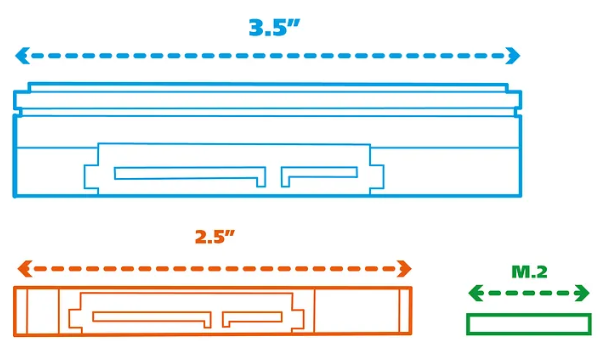
If you have done a quick search online, you may have seen all of the different words and technical language which are used alongside M.2. To be completely honest, it’s super confusing for newbies and basically anyone with a decent grasp of the English language. This post will give you a rough guide to choosing the correct M.2 drive for your needs, and to help clear any confusion about the other components you may need to buy.
This table shows a simplified explanation of the types of M.2:
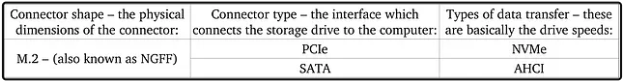
These two types of drive are commonly shortened to M.2 NVMe and M.2 SATA, which we’ll be explaining today. They are usually accompanied with a four-digit number, basically showing the length of the stick (the most common of which are 2242, 2260 and 2280). This matters more if you are upgrading a laptop’s memory, but most M.2 slots will include screw holes for all these sizes.
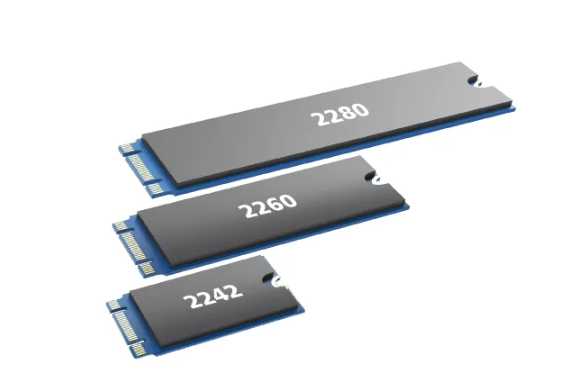
The most significant difference between the two is the compatibility with your system. SATA is an older technology; older M.2 slots on laptops and PC motherboards may support SATA M.2 drives only, whilst newer motherboards support NVMe drives. It is best to find the manual for the piece of equipment you will be attaching the drive to, to see which are compatible. After doing so, make sure you’re buying the right M.2 drive for your hardware!
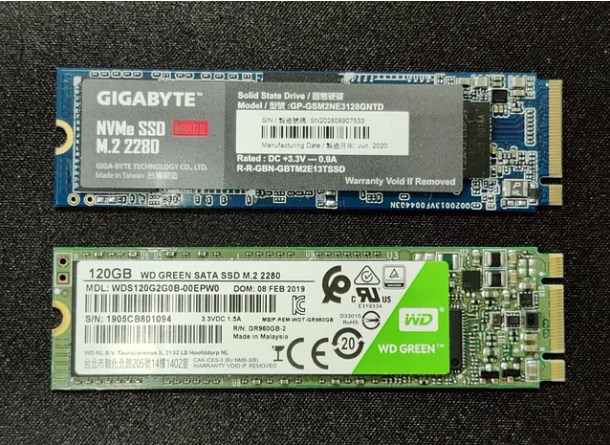
One side note for NVMe is the small difference between PCIe Gen 3 and PCIe Gen 4, the latter of which is a new, super-speedy interface for data transfer. This is currently only available on the latest AMD motherboards, and the NVMe M.2 drives on the market are slightly pricier to match this. These NVMe M.2 PCIe Gen 4 drives (sing it with me) will also be compatible with PCIe Gen 3 speeds, which means they can still be used before you upgrade your PC.
Finally, we can talk about the storage size of the M.2 drives. They can range from a decent 120GB to the enormous 4TB, and choosing the appropriate size for you is essential. Here are a few examples of the types of people who would use M.2 drives:
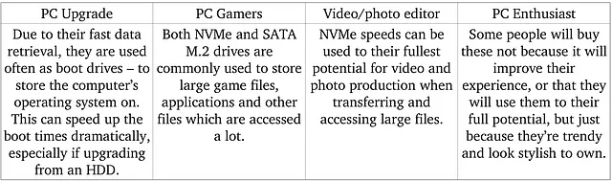
So what have we learnt? We should now be able to understand the following phrase: 128GB NVMe PCIe Gen 4 2280 M.2 drive; an NVMe M.2 drive, with support for the latest PCIe speeds, dimensions of 22mm x 80mm and a capacity of 128GB (phew!).

Fortunately, all these frankly confusing compatibility issues can be solved with the newest Akasa M.2 enclosure which features support for both NVMe and SATA M.2 drives. These drives can be connected to your PC or laptop using either USB type A or type C. It also connects using USB 3.1 Gen 2, which is backwards compatible with previous generations too, meaning it can take advantage of the blazing-fast M.2 speeds.
